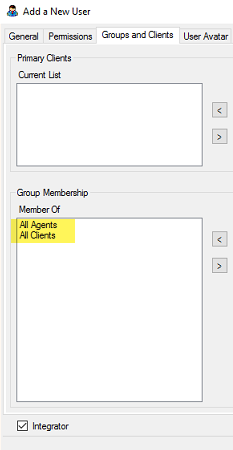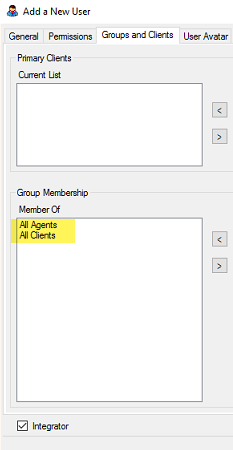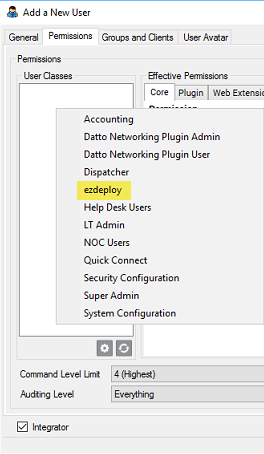ezdeploy provides an integration for ConnectWise Automate. In order to connect ezdeploy to your Automate instance, create a User Class and a Service Account per the following:
Computers>Update
Locations>Show All>Access
Scripts>Read
Schedule Scripts>Update
Note: If you previously were Toolshed Plugin subscriber you will have User Classes called “EZDeploy Users” and “Toolshed Plugin Users” in your Automate instance. Those should be deleted - plugin removal instructions available at ConnectWise Automate - Legacy Plugin Removal Everyone should create a new User Class like ezdeploy example below: |
Click the + sign at the bottom of the User Class Manager to add your new class - then click Save once permissions have been applied.


Create new user for your Service Account like ezdeploy example below:
The user must not be MFA-enabled. To exempt from MFA, check the “Integrator” box.
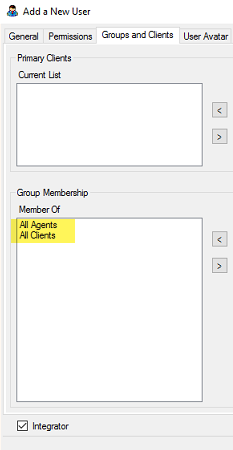
The Service Account must have Client/Agent group permissions. Unless you have a unique permissions requirement, we recommend using the “All Clients” and “All Agents” groups.
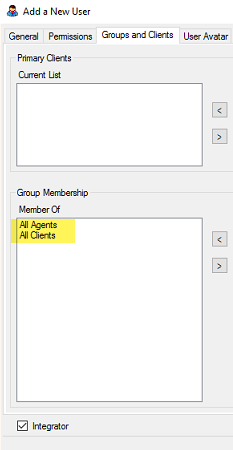
Assign your new user class to your service account user on the Permissions tab by right-clicking anywhere in the User Classes area and then selecting the user class.
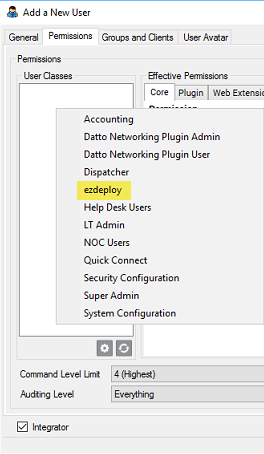
Once all settings are in place -click the Add New button to create the user.
Double click the “All Agents” group and grant your custom user class “Send Commands”, “View Commands” and “Schedule Scripts” then click Save button.
 note
noteAdditionally you make require further permissions adjustments on individual scripts - see ConnectWise Automate RMM Scripts Troubleshooting