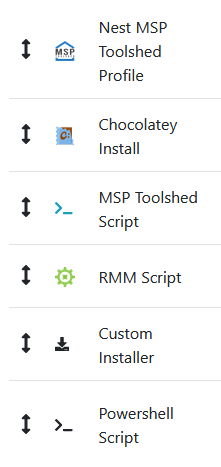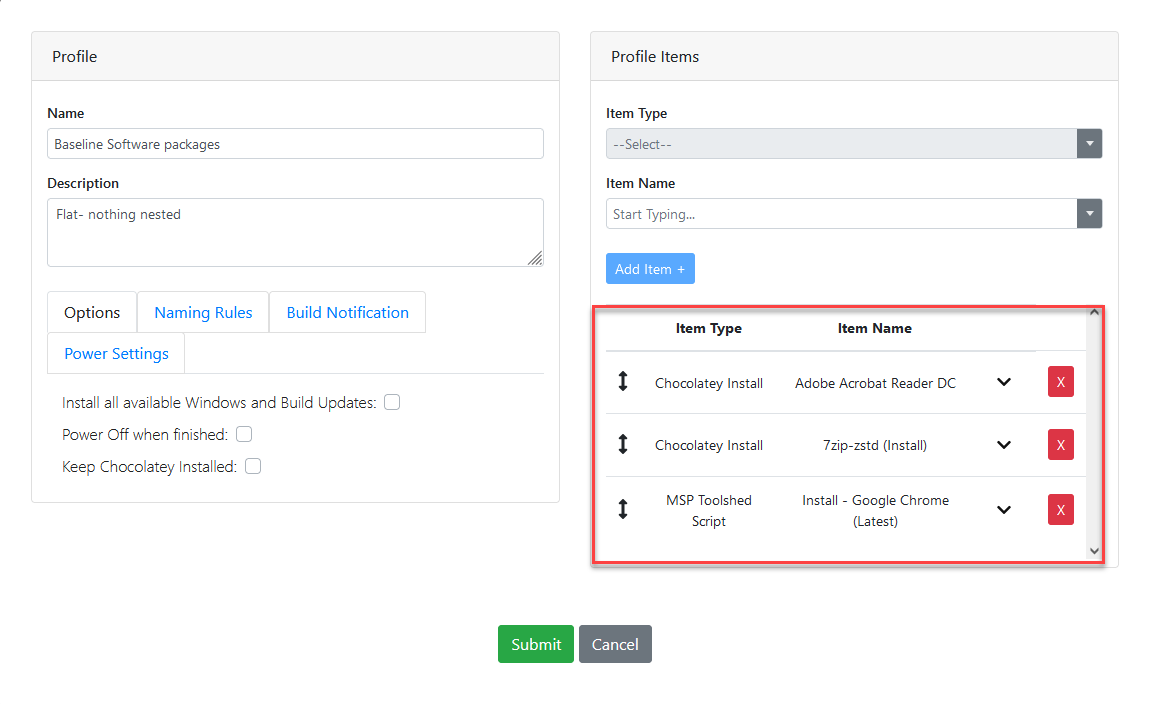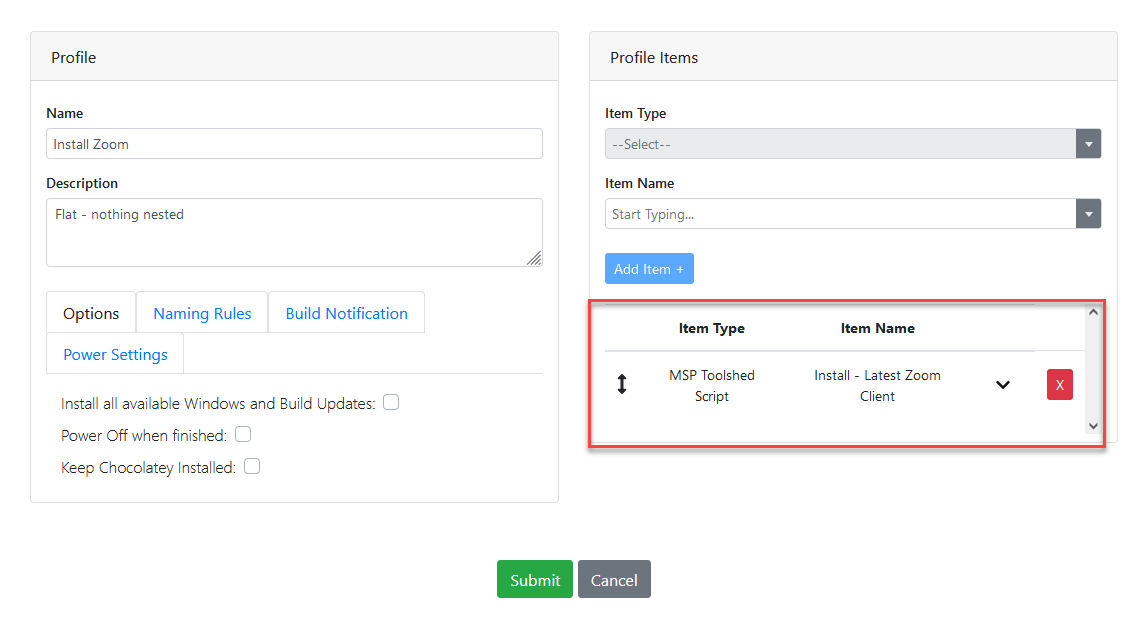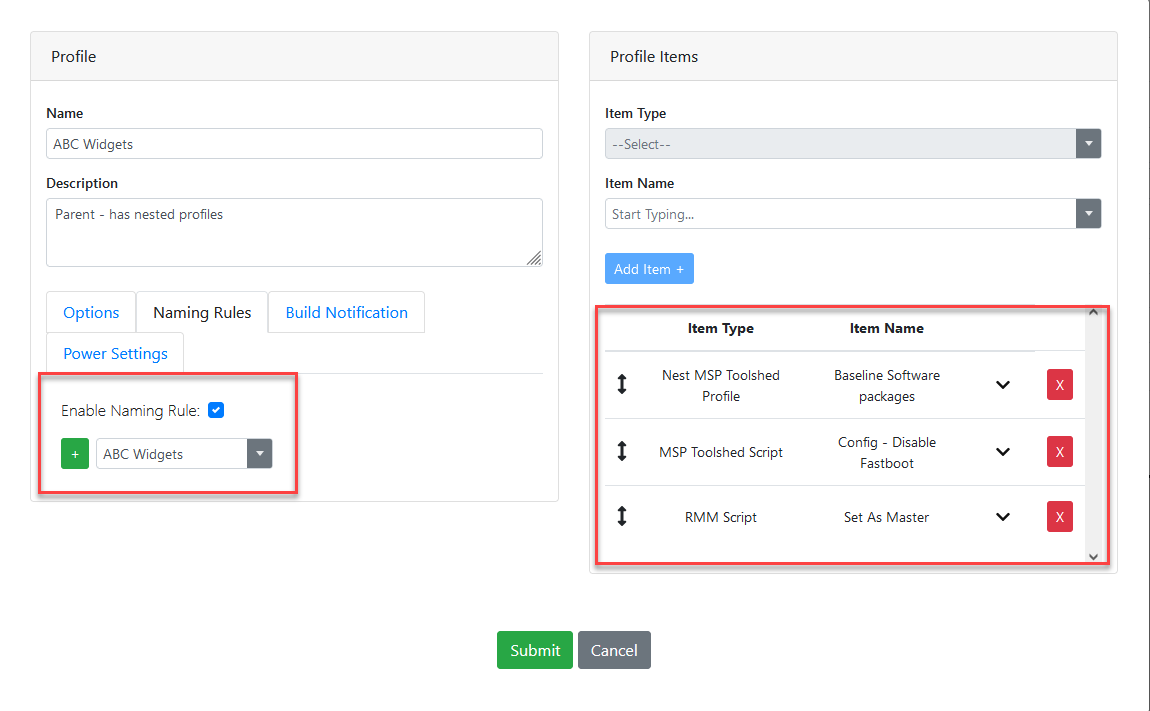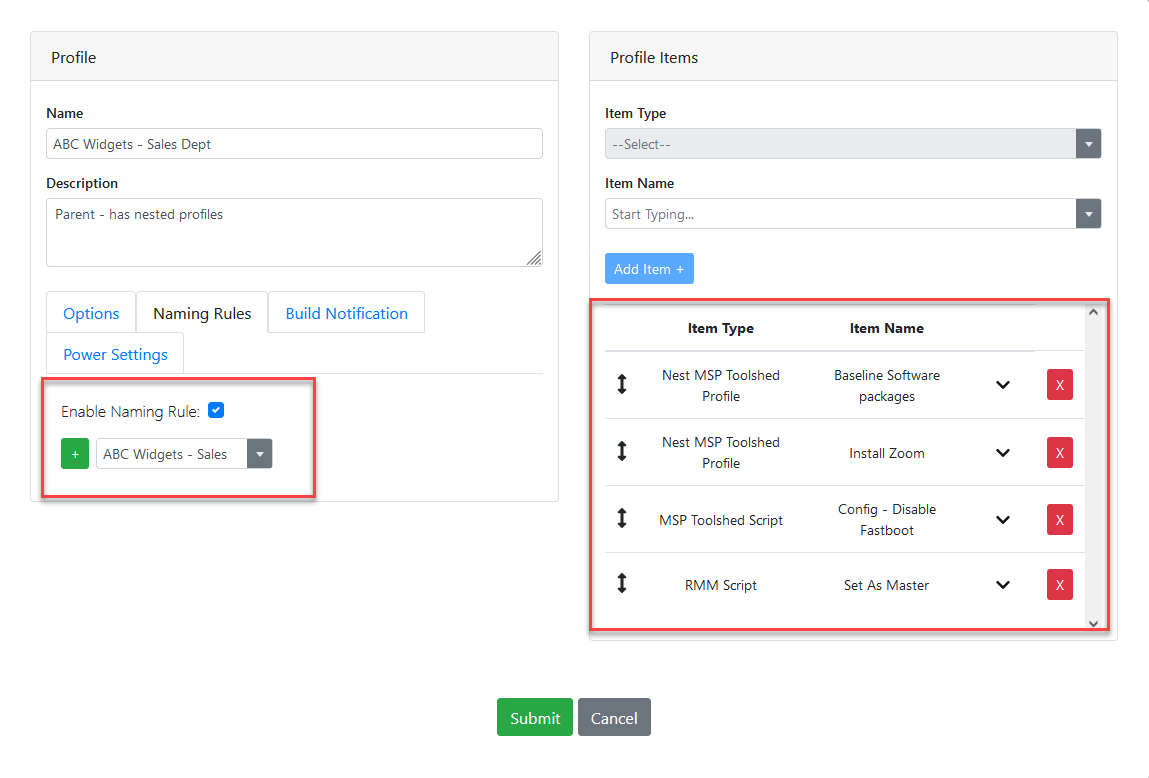Configuration Profiles allow you to assemble sequences of tasks that you want to run/apply to a machine in order to achieve the desired Client PC configuration. These tasks includes Profile Settings, Power Settings and Profile Items.
...
Navigation | ↕ - Click and hold, then drag and drop to move item up or down to reorder |
Legend for Item Type Icons: | |
Item Type |
|
Item Name | Dropdown selector filtered based on Item Type selected - find desired Item Name and click Add Item button to include on Profile Items list. |
Reboot | Select to reboot once profile item has processed (not available on nested profile item) |
Applies To: | Chassis selection for item - choices are All, Laptop, and Desktop. Defaults to All. |
Timeout (min): | Select to change timeout for Chocolatey or RMM Scripts. Default is 15 min for Chocolately and 45 min for RMM. |
...
Baseline Software packages - this is “Flat” nothing nested. Contains 3 items to install as baseline across all client machines.
Install Zoom - this is “Flat” nothing nested. Single item to install.
ABC Widgets - this is a “Parent” as it has a nested profile (Baseline) and two individual items. And note the Naming Rule is enabled. Naming Rules only apply when enabled on Parent/Flat profile. Only the Profile Items within a nested profile get used for deployment - the Profile Settings are only tied to Parent/Flat profile.
ABC Widgets - Sales Dept - this is also a “Parent” but with two nested profiles (Baseline and Install Zoom) along with two individual items. It was created by copying the ABC Widgets profile and adding the additional nested profile Install Zoom and placing after the Baseline nested item. Since only the Sales Dept needs Zoom installed it is easy to create profile just for their deployments. Additionally a different Naming Rule was created and applied for the Sales Dept.
...