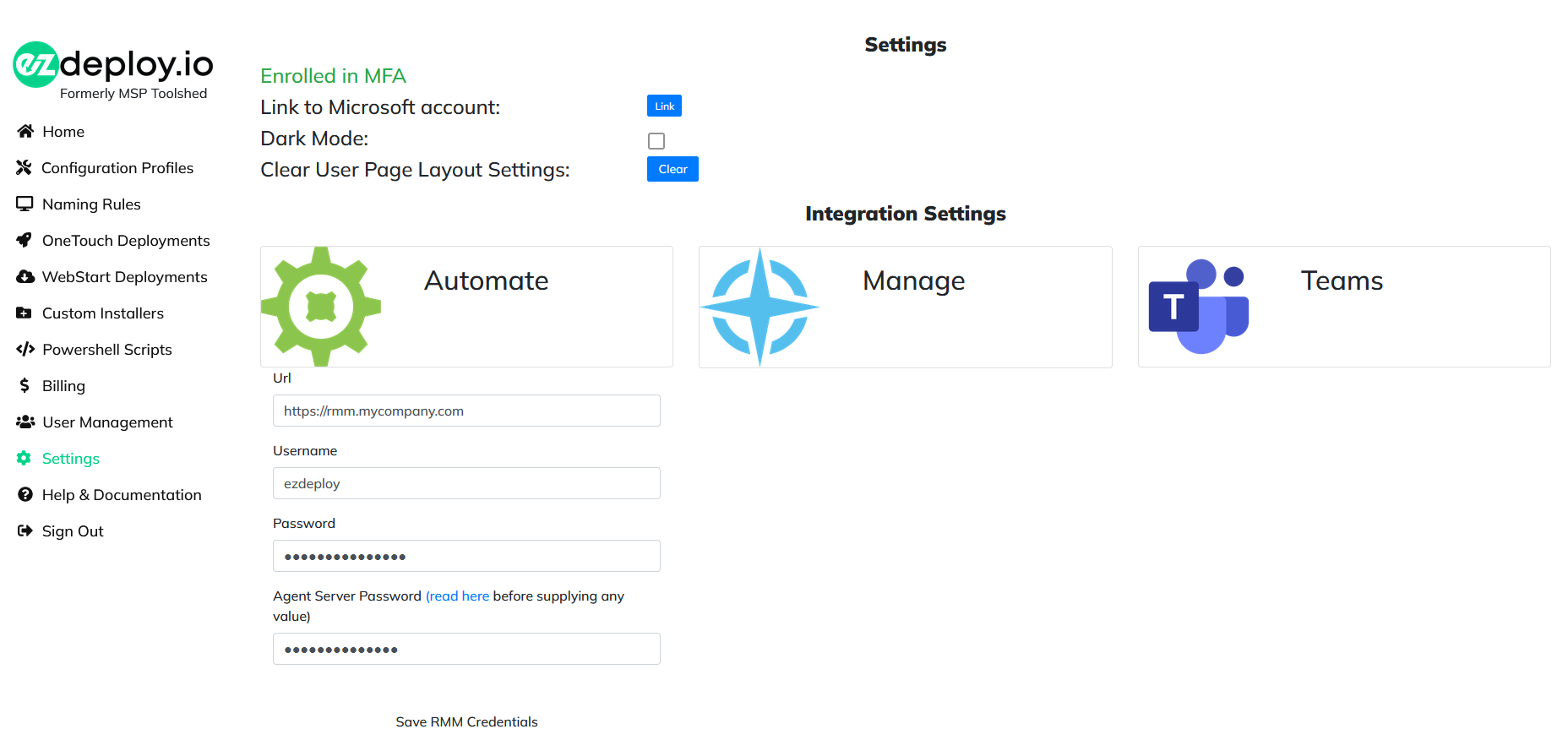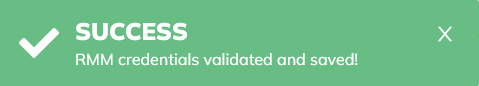...
Sign in to the ezdeploy Portal using your ezdeploy account.
Review Prerequisites for MSP Toolshed ezdeploy Usage for information regarding antivirus exclusions, active malware protection whitelisting and firewall allowances for IPs/ports that should be in place.
If you do not use ConnectWise Automate - skip to Step 4.
Carefully follow ConnectWise Automate - Permission Requirements for information on service account requirements.
Once your service account/Automate user is ready then configure the integration in the Settings section by providing your Automate instance URL and a Username and Password.
For Automate 2021 or later - configure the Agent Server Password as per CW Automate Agent Installation/Signup Issue workaround
Click Save RMM Credentials.
If credentials validate you will see popup in the upper right corner.
Create Naming Rule(s).
Create Configuration Profile(s).
Determine which deployment needed. If you need to include Windows Provisioning you will follow step a - otherwise follow step b.
Create and download OneTouch Deployment(s)
Put it on the root of a USB Drive (FAT32)
Insert it in to a new computer when presented with the Region prompt
Select the desired OneTouch Deployment
Create Webstart Deployment(s)
From target machine you will browse to your custom URL formatted as https://wwebstart.ezdeploy.io/VanityURL -VanityURL will be value you set in the deployment settings.
Enter PIN and Download button will become available.
Click Download then save the EzDeployAgent.msi file once prompted. Note: Once you have downloaded you can actually copy to USB or file share to access for additional machines rather than having to visit the website from each one.
Create additional users as needed per User Management directions. These additional users will have access to everything but User Management and Billing which are currently reserved for the owner/primary email address for the subscription.